Hi again,
Thanks for visitng my last post
Alternative - Access to this site has been blocked as per Court
Orders' by airtel ISP.
Indian ISPs already blocked many of the torrent, online file sharing
and online video sharing sites. You can still get access to all of these
websites through proxy and its settings. Here
I'm elaborating how to access india's most favorite
www.desitorrents.com
The settings below are based on Mozilla/Firefox browser only but I'm still
trying to put settings for other browsers also.
Here you go-
Open firefox then go to settings. For this hit Alt+T then click
Options
This will get you options panel-
Now click on the Advanced section-
Click on Network tab now-
A sub dialog will open. There default radio button is selected that says
Use system proxy settings
Select the radio button below that says- Manual proxy settings
put this http proxy there- 188.1288.118.177 and port 8080
click checkbox that says- Use this proxy server for all protocols.
Hit OK and you are done
Now try open you desitorrents.com and you will get access :) :) :D
To reset you browser's proxy settings, select again
Use system proxy settings and access your browser are normal.


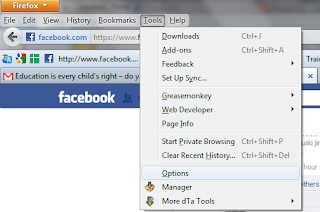




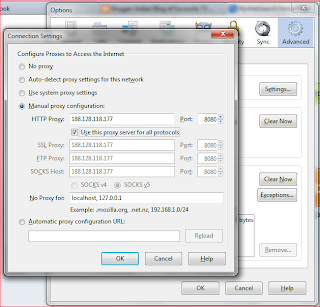


.jpg)






